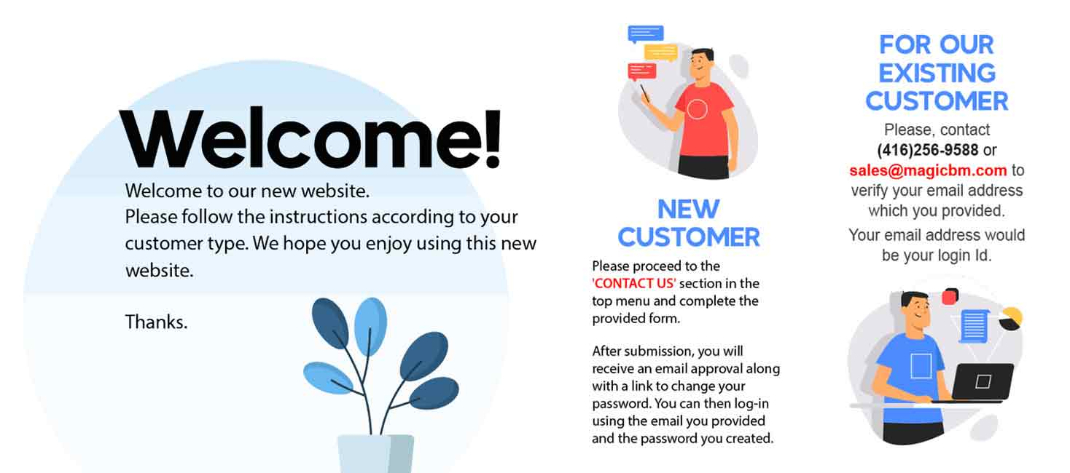
How to use Site
Creating an Account: For a New Customer
A, Go to the 'CONTACT US' on the top menu of the homepage. (See A)
B, Enter your personal details such as name, email address, and company name in the form provided.
C, Once submitted, you will receive an approved email with a link to change password.
Creating an Account: For our existing Customer
A, Please, call (416)256-9588 for the information of how to access the new website.
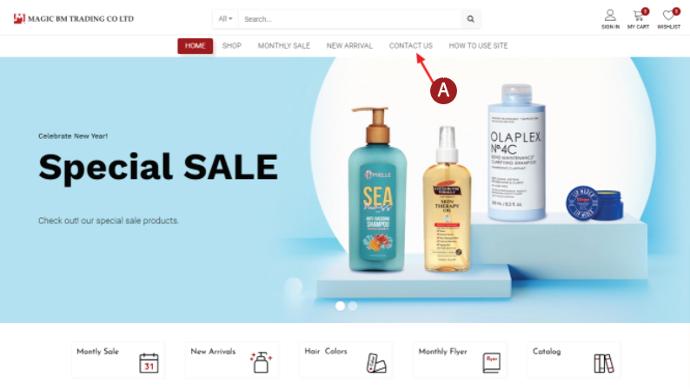
Making an Order
A, Browse through the products available on the website and select the items you wish to purchase.
B, Click 'Add to Cart' to add the selected items to your shopping cart.
C, Once you've finished selecting your items, click on 'View cart' and click 'Confirm' to finish your order.
D, Enter your contact information, in case we need to reach out to you, then click 'Next'.
E, Review your ' Billing & Shipping address' and click 'Confirm'.
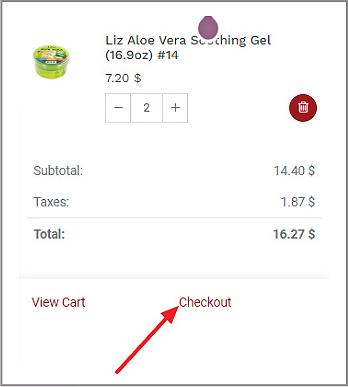
Canceling or Changing an order
A, Contact the customer support team as soon as possible to request changes or cancellation of your order.
B, Provide the order number and details of the changes required.
C, The customer support team will assist you in canceling or changing your order, subject to their terms and conditions.